How to Submit Activity Status via Telegram
Step 1: Register Your Telegram Phone Number
- Log in to the web platform.
- Click your profile icon (top-right corner) and select "My Profile" from the dropdown menu.
- On your profile page, click the "Edit" button.
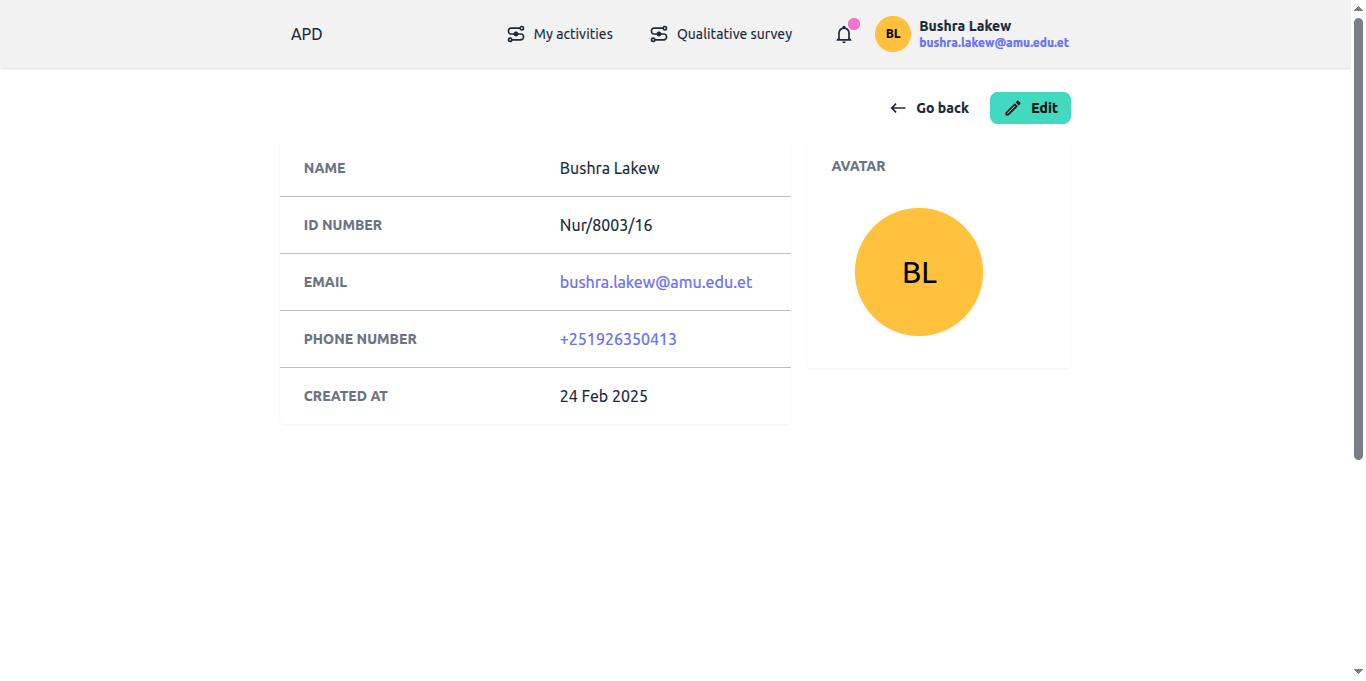
- Scroll to the "Phone number" field and enter the same number linked to your Telegram account.
Accepted formats: Ethiopia: +251XXXXXXXXX, 09XXXXXXXX, or 07XXXXXXXX
Important: Each phone number can only be used by one student.
Click "Update" to save your changes.
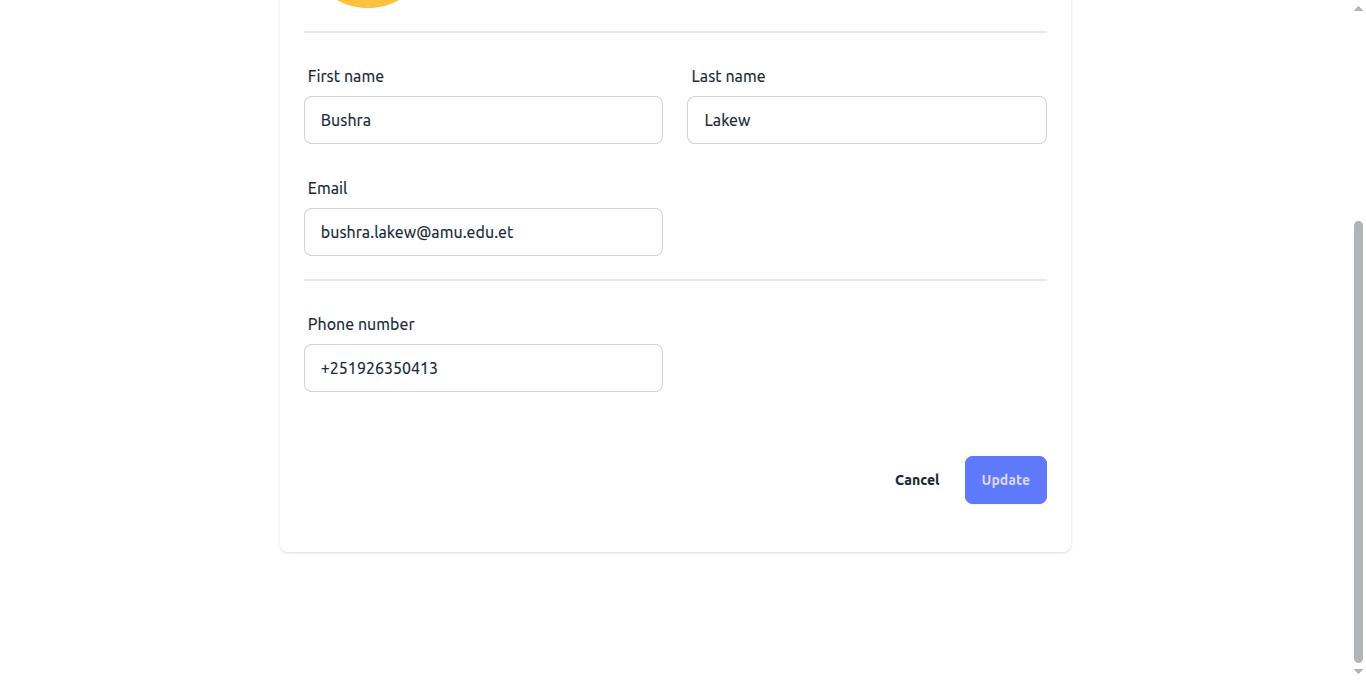
Step 2: Connect to the Telegram Bot
Open Telegram on your phone.
Search for the bot: @apdeth_bot (named "Academic Performance Dashboard").
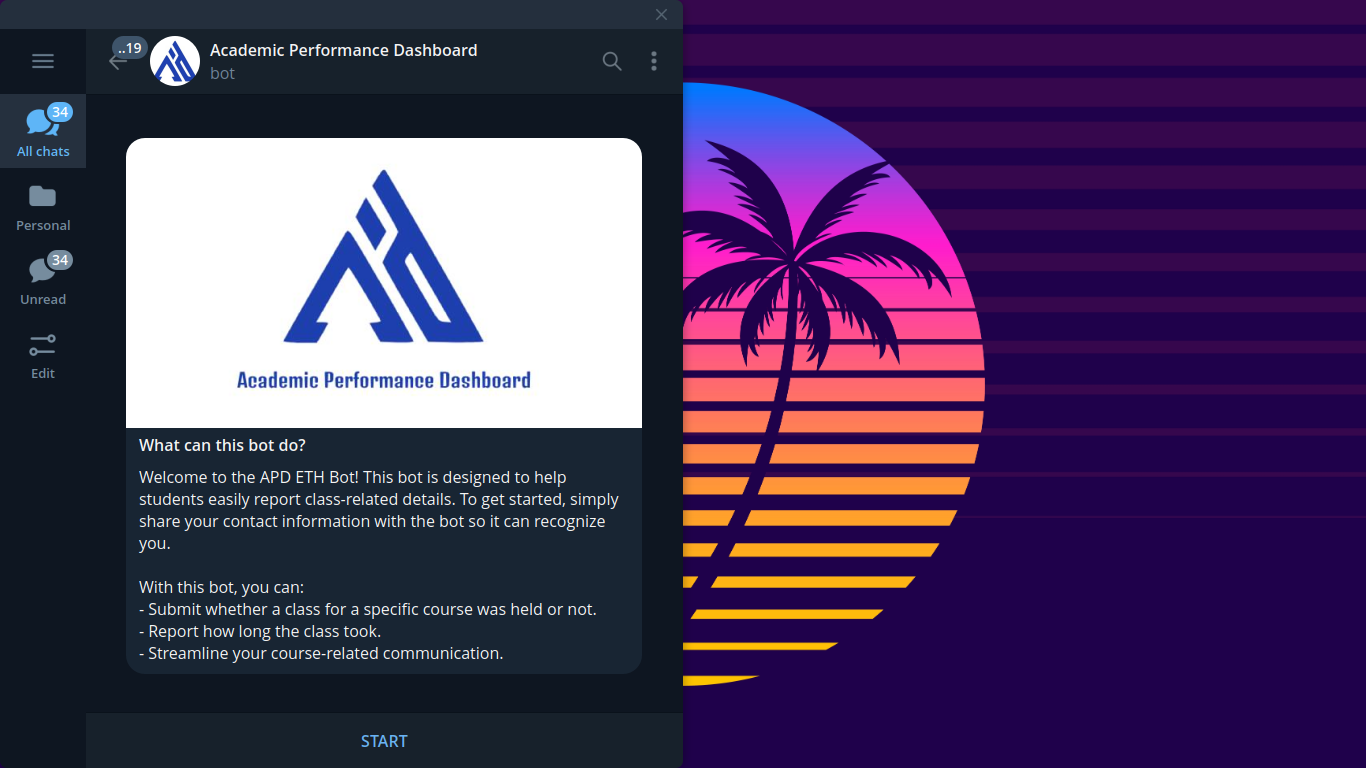
Click "Start" to activate the bot.
When prompted, allow the bot to access your phone number (this links your Telegram account to the system).
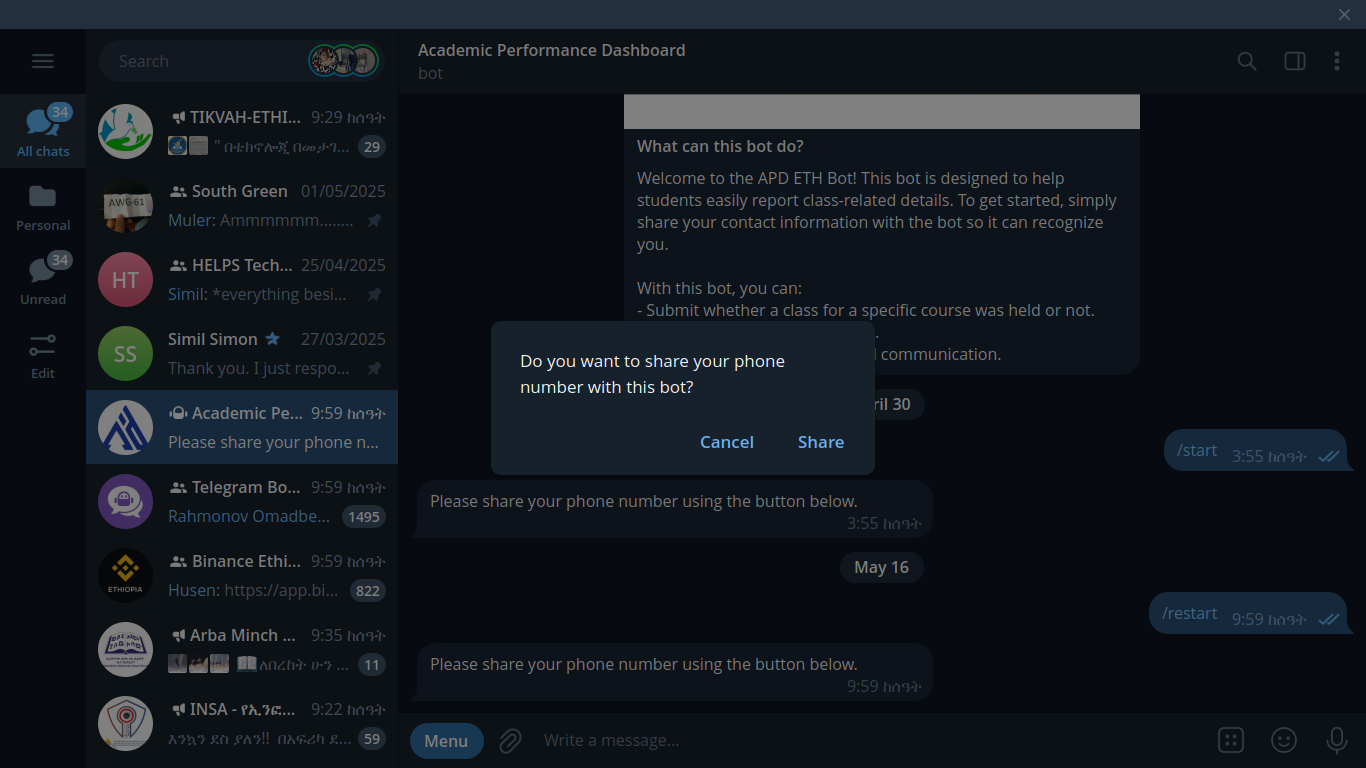
Step 3: Submit Your Class Session Status
- The bot will display your active activities for the current week.
- Tap the activity you want to report on.
- The bot will ask: "Was the class session held?"
- Tap "Yes" or "No" to respond.
If you select "Yes":
The bot will ask: "How long was the class session?" Tap a button (1–8 hours) to submit the duration.
If you select "No":
The bot will confirm: "Data saved successfully."
- To submit another report, tap the menu button (≡) and select "Restart".
Troubleshooting
"No activities listed?" Ensure:
You entered the correct phone number in your profile.
The bot has permission to access your phone number.
Wrong number? Update it in your web profile and restart the bot.